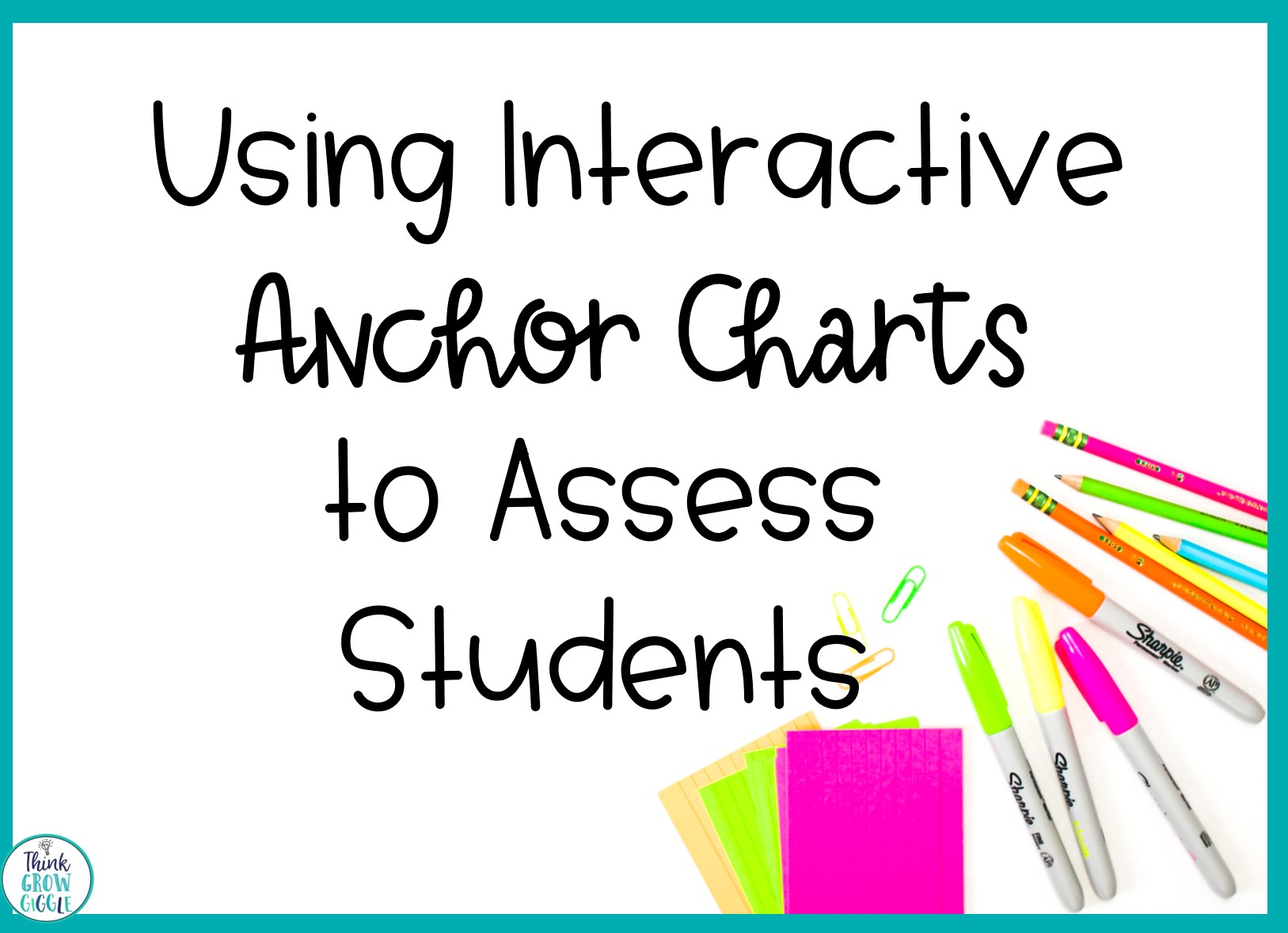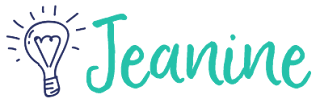Thank you for visiting from Instagram! : )
Here are the headers for the anchor chart. Just print on colored paper!
👉Grab them here: Effort Anchor Charts
___________________________________________________________________
If you walk
into any classroom, you will probably see anchor charts proudly displayed around
the classroom. Anchor charts are a great way to teach students different
strategies and skills. They are helpful posters and displays to remind students of the steps of different strategies you have taught them, like how to write a summary or the steps
needed to solve a math algorithm.
Anchor charts can, and should be interactive.
Interactive
anchor charts are a great way to engage students and hold them responsible for
their own learning.
These types of anchor charts:
- encourage student collaboration
- can also be completed independently
- sparks meaningful discussions
- gets students up and moving
- motivates students to do their best
- serve as important reminders even after the lesson is done
When anchor charts are
interactive, it gives you the opportunity to assess students before, during, and
after a lesson, which gives you the chance to modify your instruction on the spot.
Interactive anchor charts are an easy to prep (and highly engaging) form of formative assessment that
you can use across content areas for any objective or skill that you are
teaching, as well as with social-emotional topics and behavior management lessons. (grab free interactive anchor chart headers at the bottom of this post.)
So what is an interactive anchor chart?
An interactive anchor chart is a chart that is prepped ahead of time by the teacher. It includes only the headings that coordinate with the lesson's
objectives. The headings may be in the form of a question, fill in the blank
statement, a bulleted list, or a graphic organizer.
Students are responsible for filling in all of the information on the
chart.
Depending on your lesson's objective, students might work independently,
with a partner, or in small groups to gather the information that they need
to complete the anchor chart.
Grab the anchor chart headers below and read on to read how I use interactive anchor charts in my classroom.
There are so many ways to use interactive anchor charts in the classroom. Here are some of the ways that I have used interactive anchor charts in my classroom successfully.
Let's Get Reading!
During reading, we are always collecting text evidence, asking questions, making inferences, and reflecting on ourselves as readers. All of these can be used to create interactive anchor charts.
When studying character feelings, emotions, and
traits, students infer and find evidence to support their thinking. A simple anchor chart with the heading: Good
Readers Infer Character Traits with the words, Characters Can Be is
a focused way to kick-off student independent reading time. As students read, they collect character traits and evidence. By the close of independent reading, have the student select one trait and the evidence that they found and write it on a sticky note to place on the chart. These simple sticky notes serve as an informal assessment for you and provide examples for other students to critique.
An interactive anchor chart can also be used
to help students self monitor the reading comprehension strategies that they
use as they read. Use the heading: Good Readers Pause Their Reading to Self Monitor. This prompt provides students the opportunity to think about what they do as they read to
help them understand word meaning, story elements, plot twists, and anything
else that may cause them to stumble. As students work on their sticky notes
during reading, I confer with them and discuss their thinking about what they
have written on their sticky notes. At the close of the lesson, students add their completed sticky notes to the anchor chart and we discuss each one as a class.
By using this simple anchor chart strategy, you are gaining valuable insight to how your students think as they read.
Try this! Not sure what to use as a reading header for your anchor charts? Turn your reading lesson objective into a question!
Time to Write!
One way I
love to use interactive anchor charts during writing is to have students work
in groups to discover writing techniques on their own while reading mentor texts and modeled writing.
With a simple
and open-ended heading such as Good Writers Make Their Stories Come Alive For
their Readers By… allows students the opportunity to find techniques that bring
the story to life for them as readers.
Give students picture books to read as writers. While they read your students will discover figurative
language (even if you have not formally taught it) descriptions, juicy words, and
suspense, all from the mentor texts that you provide from your classroom library.
Students can also use their own reading books for this activity.
Once students have recorded their evidence of how the book came alive to them on their sticky notes, have them place them on the anchor chart. These sticky notes are great models for other students, discussion points, and can be informal assessments. The evidence that students find are examples that they can begin to use in their own writing, too.
This activity can also be repeated with specific writing objectives such as Good Writers Engage Their Readers with Strong Beginnings. Have students research and find strong beginnings from the books in your classroom library and write evidence on sticky notes for another interactive anchor chart.
Try this! Support struggling readers and writers by providing them books that you have already read aloud to the class.
Get Your Mathematicians Thinking!
I love using
interactive anchor charts to kick off math lessons!
By asking simple questions
of previously taught objectives, I can grab a quick pulse of students' understanding and quickly make adjustments if needed, before teaching the
day's lesson.
For this activity I have
students work independently at their desks so that their responses truly
reflect their own understanding. The formula is the same in math as in language arts. Pose a question, have students respond on sticky notes, and stick it to the anchor chart. Use the notes as discussion points and as a quick assessment tool, making it simple for you to grab a small group to reteach the concept or skill to.
Try this! If many
students did not understand a concept reuse the same anchor chart at
the close of the lesson to reassess students.
Get the Goods!
Ready to get
started on using interactive anchor charts in your upper elementary classroom?
When using interactive anchor charts in the classroom, I always have my
students have:
- sticky notes in different colors and sizes
- pencils
- different colored thin markers
Materials that help me prepare ahead of time include anchor chart paper and
different colored markers. If you do not have chart paper, no worries! Try
using butcher paper or your whiteboard. You can place all of your headers on the
board and have students add their sticky notes right to the board.
Try this! Snap a quick
picture of the anchor chart and send it to yourself. Then you can shine it on
your smartboard or print it out for student reference.
Interactive
anchor charts are great to use as formative assessments in the classroom.
The final version of the class-created anchor chart serves as an engaging way to review
concepts and reinforce strategies. They
are also a visual way for absent students to catch up on the lesson that they missed. When laminated, your interactive
anchor charts can be used again and again. I love using interactive anchor
charts with my students! They are
motivated, engaged, and successful when interactive anchor charts are a part of
our lessons.
Love this post? Pin to save!
*affiliate links: “Think Grow Giggle is a participant in the Amazon Services LLC Associates Program, an affiliate advertising program designed to provide a means for sites to earn advertising fees by advertising and linking to Amazon.” (source: Section 5)